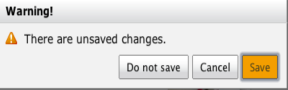edit text contents (rich-content-editor)
// move the cursor into the position that is to be edited
// click the right mouse button to call up the context menu (where applicable, CTRL + mouse button if you are working with an Apple Macintosh computer)
![]()
// Select EDIT PAGE (in the context menu) (with the left mouse button)
-> The rich content editor appears

In this editor you can edit the content in a similar way as in a text processing program (such as Word). The individual symbols are set out in the TEXT EDITOR section. If you change the editing language or navigate away from the editor page and you have unsaved changes the editor will warn you that the unsaved changes get lost if you proceed.
If you click on the close button and you have unsaved changes the editor will ask you what you want to do: