Blog/News
// Bei einem Blog handelt es sich um eine News Seite. Artikel können datumsabhängig erstellt werden.
// Es gibt zwei Versionen eines Blogs:
- Full Blog: Es wird in chronologischer Reihenfolge jeder Eintrag vollständig dargestellt.
- Extended Blog: In chronologischer Reihenfolge wird ein Abstract des Eintrages abgebildet. Durch einen "mehr" Button kann zum vollständigen Artikel gewechselt werden.
Benutzen des Blogs
// Um einen neuen Eintrag zu erstellen mit der rechten Maustaste in die Seite klicken und "Artikel hinzufügen" wählen.
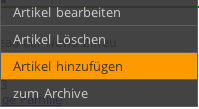
// Das Erscheinungsdatum wählen (gemäss dem angegebenen Datumformat). Dieses Feld legt fest, wann der Artikel erscheinen soll. Wird es leer gelassen, so erscheint der Artikel mit dem Erstellen.
// Das Archivierungsdatum wählen (gemäss dem angegebenen Datumsformat). Dieses Feld legt fest, wann der Artikel von der Seite verschwinden soll. Im Archiv wird er weiterhin zu finden sein. Wird das Feld leer gelassen, so bleibt der Artikel immer bestehen.
// Geben Sie dem Artikel einen Titel und schreiben Sie den Text ins Feld "Inhalt".
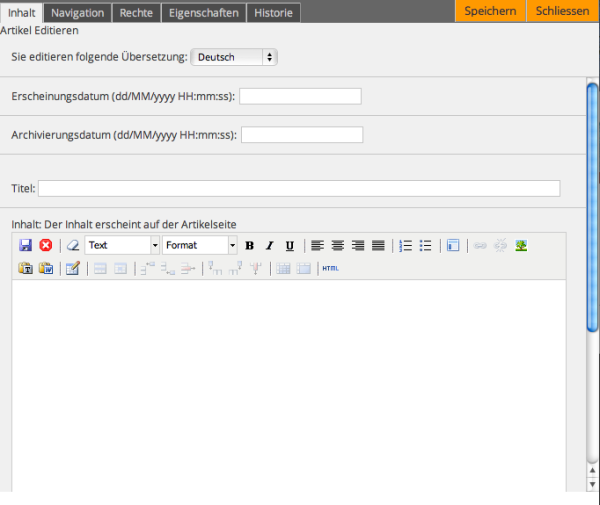
Extended Blog
// Ist auf Ihrer Seite ein Extended Blog eingerichtet, so können Sie im oberen Teil (Artikel-Lead: Der Artikel-Lead erscheint auf der News-Übersichtsseite) den Abstract eingeben
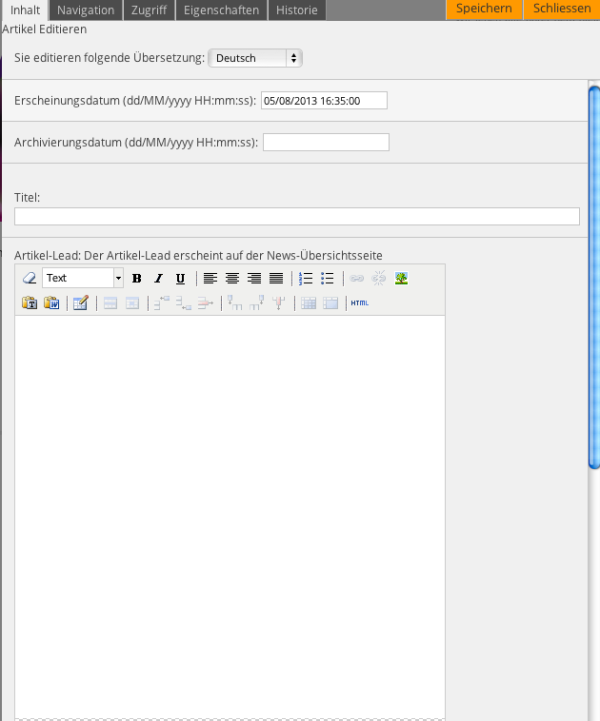
und im unteren Teil (Inhalt: Der Inhalt erscheint auf der Artikelseite) den vollständigen Artikel.
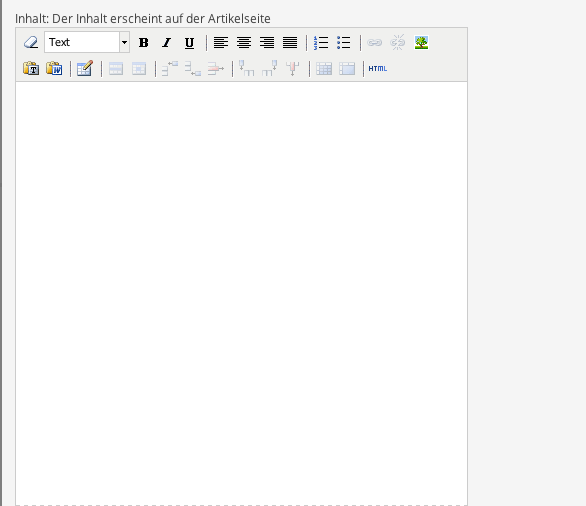
// Bestätigen Sie Ihre Eingabe mit "Speichern und Schliessen".
// Der Artikel erscheint nun auf Ihrer Blog/News-Seite.
// Liegt das Publizierdatum in der Zukunft, so ist der Artikel nur für eingeloggte Benutzer sichtbar (und mit einer Farbe hervorgehoben). Besucher der Webseite ohne Anmeldung sehen ihn erst, wenn das Publizierdatum erreicht ist.
Archiv
// Ein Artikel bleibt so lange auf Ihrer Blog/News-Seite sichtbar, bis das Archivierungsdatum erreicht ist. Ist keines eingetragen, so bleibt er immer auf der Blog/News-Seite.
// Um einen Artikel welcher bereits im Archiv ist anzusehen oder ihn zu bearbeiten, klicken Sie mit der rechten Maustaste ins Fenster und wählen "zum Archive" aus.
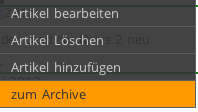
// Nun wird Ihnen das Archiv mit den "alten" Artikeln angezeigt.