insert tables
// To insert a table in the rich content editor, click on the table symbol with the left mouse button
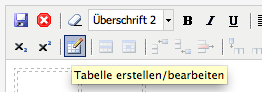
// Then define the table properties
Width details in pixels (number) or percentage possible (e.g. 100% for the full width)
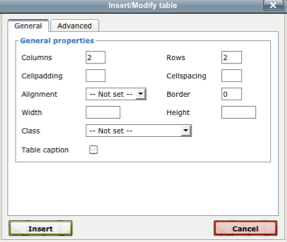
// Under the ADVANCED tab, additional properties of the table can be set (visible grid, frame and background colours, etc.)
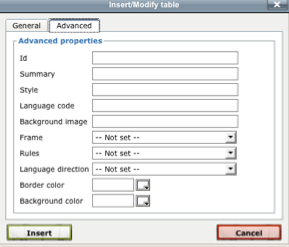
// If all properties of the table are defined, the table is created using the INSERT button:
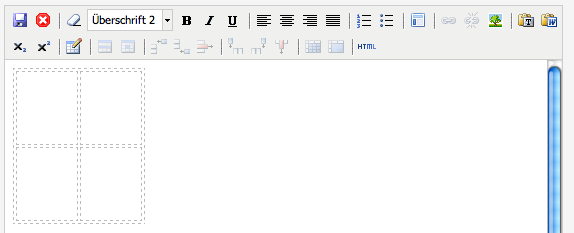
// you can subsequent change the table by again clicking on the table symbol or via the individual symbols to the right of the table symbol:
// table row properties

// table cell properties

// insert row before

// insert row after

// delete row

// insert column before

// insert column after

// remove column

// merge table cells

// split merged table cells
