additional navigation point for an existing page
// To create such an additional navigation point, proceed in a similar way as for Create new page:
// Under Add page, however, you select the Page type ,Redirect‘; this triggers the redirecting.
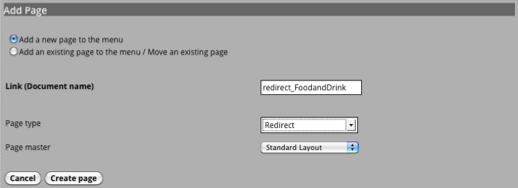
// Click on Create page and enter the additional information; first, the menu name
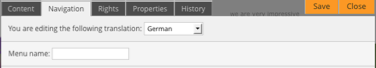
// Switch to the CONTENT tab
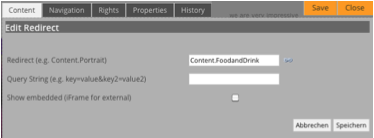
// Click on the Link Picker symbol (chain elements), the Link Picker opens (overall overview of the menu structure and the pages not available in the menu structure)

// Click on the desired page with the left mouse button, the page name is adopted
// the new navigation point is created with SAVE and CLOSE