create menu item
// Switch to the menu in the page under which the new page is to be created
// click the right mouse button to activated the context menu (where applicable, CTRL + mouse button if you are working with an Apple Macintosh computer)
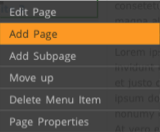
// Select ADD PAGE (in the context menu) (with the right mouse button)
-> the following dialog opens
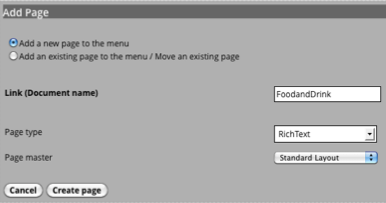
// Enter the url/link name of the document and select the page type (mostly rich text for normal pages)
// click on Create page
// Now the menu name can be assigned and content can already be added
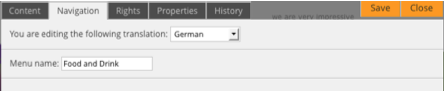
// All languages can also be edited here on multilingual pages
// Click on SAVE and then on CLOSE, the new navigation point and its page are created