move existing page / link unlinked page
// Switch to the menu in the page under which the new page is to be available
// click the right mouse button to call up the context menu (where applicable, CTRL + mouse but- ton if you are working with an Apple Macintosh computer)
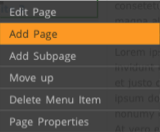
// Select ADD PAGE (in the context menu) (with the left mouse button)
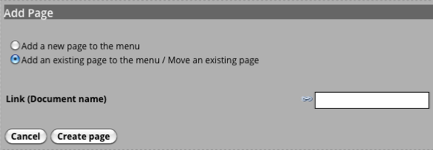
// Select ,Add existing page to the menu / Move existing page‘
// If known, enter the document name directly in the field
Or click on the symbol of the Link Picker (chain symbol), the Link Picker opens (overall overview of the menu structure and the pages not available in the menu structure

// Click on the desired page with the left mouse button, the page name is adopted
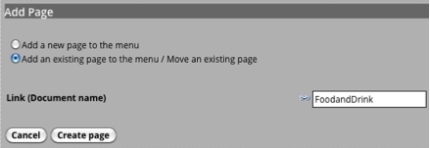
// Continue in the same way as Create new page